Overview
Virbox Protector provides 2 kinds of protection mode to Java applications:
Java BCE Protection Mode
The bytecode of each method of Java class file will be protected and encrypted, the bytecode will be only decrypted in execution; The execution and decryption rely on relevant Java agent.
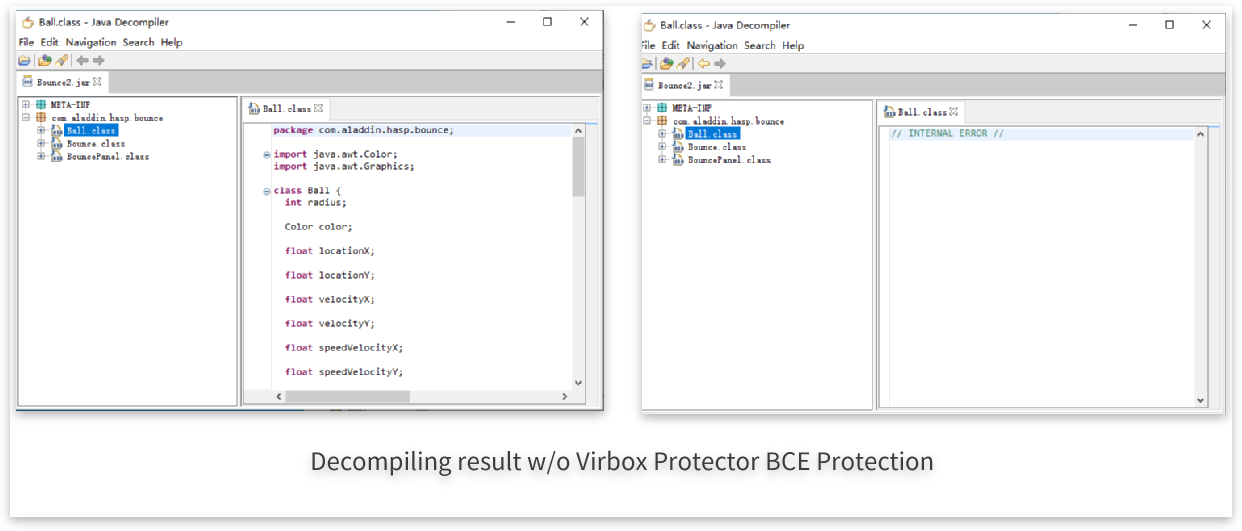
Click to enlarge the picture,Decompiling Comparison (With Virbox Protection BCE Protection)
Java VME Protection Mode
With the most secured technology, Code of Virtualization to protect the specified method of class file. all of bytecode of the Java's method executed in the JVM will be transformed into the instructions executed in private VM Environment and provides most secured environment for Java project's execution, Compare with the encrypt Jar/War File, Java VME mode provides most security which effectively to defend the retrieving and cracking the Java apps by use of the latest of decompiling tools available in the market.
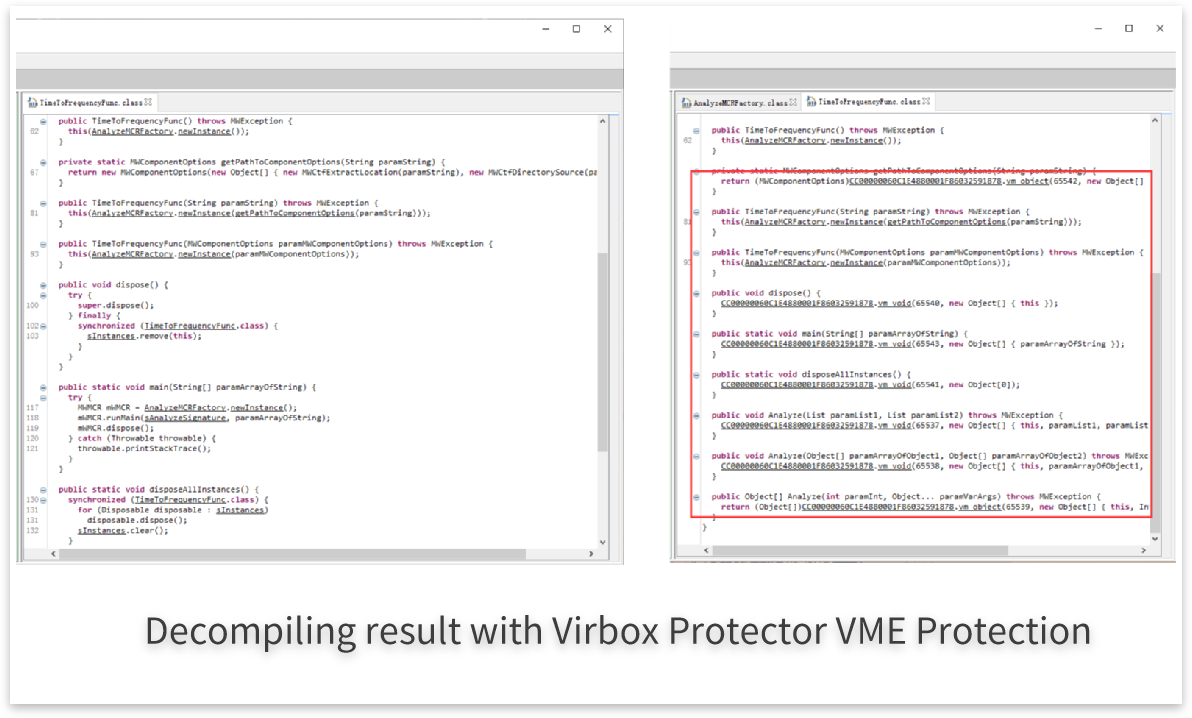
Click to enlarge the picture,Decompiling Comparison (With Virbox Protection VME Protection)
Note:
Developer may select Java BCE or Java VME protection mode according security requirement to your Java project and deployment respectively.
Different license for Virbox Protector Java BCE mode and VME mode required.
Applied for Java application protected

| Applied for the Java file | jar、war、class |
|---|---|
| Deployed Environment | Windows, Linux, ARM Linux, macOS, etc |
| Support Framework | SpringMVC, SpringBoot, Maven etc. |
| Others | Java SDK hardening, Jar called by third party programs, etc. contact us for detail info. |
Solution Advantage
Safeguard your Java Project with more security & efficiency
On Premise Protection solution, No need to upload to the cloud and leaky risk
Flexible and agile to set protection option, Best Balance between Security & Execution Performance
Fast & Easy protection implementation
No impact to execution performance
Price
For purchasing request, pls contact with:
sales@senselock.com or
info@senselock.com
Free Trial
- 30 days Free trial
- On Premise, All Protection features available for testing/evaluation
- GUI/CLI Tools both available;
- Codeless and Documentation to complete testing/evaluation process
- Online Support/Consultancy
Tip: Only for testing & Evaluation: Execution of protected Apps limited within 7 days.
Java BCE (License based)
- On Premise, Free upgrade/Update during subscription period
- GUI/CLI tool available
- Codeless and Documentation to complete Protection/Shielding process
- Online Support/Consultancy
Tip: The license period is the period of Virbox Protector itself. The apps protected under valid license will be permanently valid, even if the license of Virbox Protector expired.
Java VME (License based)
- On Premise, Free upgrade/Update during subscription period;
- GUI/CLI tool available;
- Codeless and Documentation to complete Protection/Shielding process;
- Online Support/Consultancy;
Trial Process
Step 1:
Download the Virbox Protector Trial package;
Step 2:
Click to signup on Virbox Platform to apply the trial License;
Step 3:
Install the Virbox Protector's trial package, execute the Virboxprotector.exe, sign in with your account (email) with the temporary password received in your email
Step 4:
Start to test and evaluating the protection performance with your Java project.

